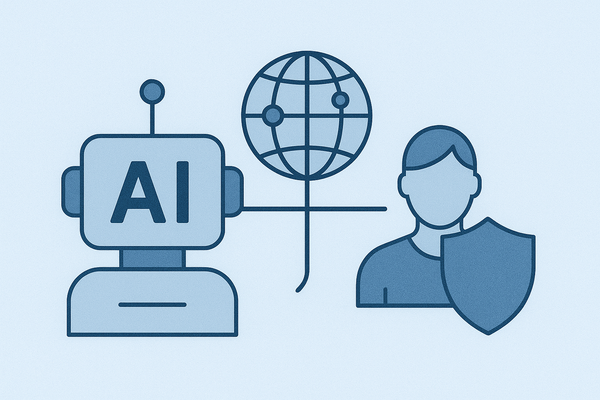Mobile App Development Process: 8 Steps To Guarantee 100% Success

In this article, I will go over each step to create a mobile app from scratch, from your app idea to the stores publishing to the maintenance of your app. This is a simple Mobile App Development Process and how-to for business owners who want to know how to start an app for the first time. You may want to create an app to improve your online presence, reach a new audience for your business, or just think you have a great idea for a new app.
Mobile App Development Process

1. Planning and Research
Studying the market and doing a feasibility study are typically included in planning. It is necessary to provide answers to questions like “Are there other applications that do what mine will do?,” “Is there a need for my app?,” and “What is the added value of my app.”
Before investing a significant amount of money in developing and promoting your app, it is important to determine whether there is a market niche for your app idea.
Users’ requirements should be considered when developing apps. Consider who will be using your app and how to provide them a fantastic user experience. Before enhancing performance with your own infrastructure, if you want to join the market fast, you may start with a ready-made environment in which to deploy your code and applications. When you have a tiny user base, it is unreasonable to invest a lot of time and money. However, after you pass the necessary size level, you could begin to consider performance.
2. Technology
The technology you choose must be dependent on the issue you’re trying to resolve. For example, when it comes to large-scale projects requiring complex business logic and platform-independent code that must function consistently, Java excels above other languages.
Many different front-end and back-end technologies are available. Different projects might require different development stacks. While new, cutting-edge technologies might not have the required functionality or support, time-proven technologies might not be the best option for all tasks.
Choosing the platforms your app will run on is another important decision (iOS, Android, Web, etc.). You must choose between a hybrid strategy and developing natively for each platform if you plan to develop for more than one. Consider the level of competition and the location of your target market when choosing the platform(s) that make sense for your app. These next two inquiries can assist you in determining not only whether the app as a whole is feasible, but also where you would want to focus initial development efforts in order to create a proof-of-concept.
3. Prototyping
The work you do in this step will have a significant impact on the user interface and user experience (UI/UX) of the app.
Since having a polished, professional-looking app is so important to you, I recommend that you get the help of a qualified graphic designer who has experience creating app user interfaces.
You are producing a graphic design that:
- illustrates how the final app will look like.
- Can be used in presentations to persuade prospective partners or investors
- Developers can use to incorporate the project’s graphic assets
You can ensure clarity and learn how to build the app by prototyping. It is notably difficult to comprehend intended functionality, user flow, or simply appearance and feel, without a visual help. App prototyping can help with that.
The prototype becomes better the more you pay attention to it. As a result, you get to create a mobile app that people can’t resist finding incredibly attractive. Overall, one of the finest methods for creating effective apps is app prototyping.
During the prototyping phase, you begin quickly creating wireframes and making adjustments based on user feedback.
A wireframe, which provides an overall sense of the operation and flow of your app without delving into the finer points of color or design, can be viewed of as a low-fidelity reference to the UI and UX of your app. Focus on displaying the main features of your app’s MVP (minimum viable product) in your wireframes rather than giving them a comprehensive feature set in order to get input.
It is crucial to adopt an iterative process at this point so you may show as many mock-ups to your users as you can, allowing your app’s functionality plan to change and adapt.
Don’t be afraid to take your time here because you want to be certain that your app will in fact satisfy the demands of your audience. Instead of having to go back to this stage in the middle of development, it is preferable to get off on the right foot from the beginning.
It is time to move on to the design phase after revising the feedback you have obtained from your audience and making sure that they are favorably responding to your prototype.
4. Web Design
Imagine launching a newly downloaded app that only shows a brief logo and the home screen while expecting you to complete the rest.
Additionally, the buttons are difficult to read or placed in odd positions, making it necessary for you to carefully consider each action you do to be sure it is the appropriate one.
Now imagine opening a freshly downloaded app that shows a stunning motion graphic, opens to a gorgeous home screen, and provides you with simple instructions to help you become familiar with the app’s structure. The buttons are conveniently located where you would typically reach them to carry out routine tasks, and there is little to no learning curve.
- How would you feel about each app?
- Which would you be more likely to use often?
- Which would you be more likely to refer to a friend or give a glowing review?
The user experience of your app is largely affected by the mobile app design, which is why it is crucial to the success of your app. The way your app appears and functions has a big impact on how a user interacts with it.
If you don’t already have one, you should create a brand guideline to ensure that your app’s identity is recognizable and well-understood by both your designers and developers. Every screen must adhere to your rules in order to create a seamless app.
5. Web Development
Developers of mobile applications are skilled at back-end computing. Before the app is released to the public, they can use this knowledge to find and fix software problems. Developers of mobile apps can make use of the following back-end concepts:
- Database Management
A skill used by programmers to enter, save, record, manipulate, and retrieve data into a software application. The creation of applications that can securely store user data is made easier by mobile app developers who have a solid understanding of this notion. - Security
Experts frequently claim that database management and the concept of security are related. Developers of mobile applications who are aware of this principle give priority to building a strong feature that solves potential security issues. - Framework
A framework is a programming concept that offers pre-built components or fixes to simplify development. Mobile application developers that are familiar with back-end framework maintenance can produce useful software for mobile devices. - UI/UX
To make sure that the program is compatible with mobile devices and avoid any potential user issues, developers with UI or UX abilities frequently concentrate on the app’s interface and functionality.
Developers actually start writing the code for the “final” version of the app during the development phase. Here, they use the feedback from the wireframes to inform some significant, possibly final decisions.
Additionally, it’s crucial to incorporate an analytics engine into your app at this stage. To track how your software is being used and the overall user flow, create events for all potential user interactions.
Once your app is made available to the public, you can use this data to further iterate on its design and learn more about your consumers to create the greatest possible product.
6. Testing
Mobile app testing, as the name suggests, is the procedure of evaluating an Android or iOS mobile app for usability and functioning prior to its general release.
Mobile app testing enables the verification of an app’s appearance, functionality, and performance on a variety of devices. Apps that are optimized for popular mobile-OS configurations among their target market enable smooth user experiences across all platforms and devices.
Mobile app testing generally entails the following:
- Evaluating the performance of programs on various OS versions (for example Android 7.0, 8.0, etc)
- Examining how an app looks in landscape and portrait modes
- Verifying an app’s performance and compatibility when used with specified settings
- Checking the app’s compatibility with mobile sensors such the GPS, accelerometer, and gyroscope.
- Checking the functionality of the app’s GUI (Menus, dropdowns, navigation buttons, etc.)
Testing happens concurrently with the development phase. To keep post-release costs down, testing must be ongoing. To make sure that any serious flaws or oversights are fixed as soon as possible, unit tests, UI tests, and integration testing are required. Test cases can lengthen the development process, but over the long haul, they can significantly cut down on the time and cost associated with maintenance and support.
Testing will also be beneficial later on when your software is being maintained. Without needing a person to manually go through each test case, you may run all of your test cases after making a tiny change to see where your modifications might have broken other areas of the system.
7. Release
This is where you will request approval for your software on the App Store or Play Store. Understanding this procedure is crucial because you will use it each time you release a new version of the app.
At this stage of the development procedure, you ought to have fixed the majority of the significant flaws that your testers discovered, and your program ought to be of a quality that will meet the requirements of the store where you intend to submit it.
4 things to do before releasing your app
- Beta Testing
Beta testing your software is a crucial step before launching it in today’s cutthroat industry. Gaining practical experience with how well your program will function with actual users is the major objective of beta testing. TestFlight, Test Fairy, and HockeyApp are three well-liked testing environments for iOS and Android devices. - App Analytics SDK
How will you track and monitor user activity and evaluate how well your software is performing. Installing a sophisticated mobile analytics and engagement platform is a crucial step in optimizing and raising app retention. - Video Trailer
Your app’s demo video trailer is a crucial promotional tool as you prepare to launch it. It helps in giving a brief overview of your app’s main features and will be essential in promoting organic downloads of your app. - Social Media
Social Media is a great channel for driving organic growth and engagement for your new mobile product when it is first released.
Make sure you Activate your official Facebook, Twitter, Google+, Instagram, and Tumblr pages, and create excitement for your mobile app launch by weekly tweeting and publishing to Facebook.
Congratulations! The whole public can use your app. However, your effort is not yet done. You basically go back to prototyping after you release your app. You will be looking over customer input, perhaps adding new features, and then re-releasing. These processes will be repeatedly used to further tailor your app to your audience.
You also start marketing your app at this point. Your app should have a chance of being discovered in the wild thanks to the marketing plans and social media campaigns created and implemented before this point.
8. Maintenance
It’s not the end of your job just because you built and released your software. It ought to be updated frequently. You don’t invest hundreds of thousands of dollars on a new home and then ignore it. You also spend money maintaining, improving, and ensuring its longevity.
Your app is the same. Your responsibility changes from creating your app to maintaining it as soon as it goes live.
You may prevent the interruption of your app by making a long-term maintenance investment. All the internal and external aspects connected to your app change with time, just like with any other technology. And if your software can’t keep up, it will finally crash, burn, and be removed from the scene.
This phase should develop concurrently with release and really starts at the same time. When performing maintenance, you check your app’s performance, address any problems that may be there, and ensure that it keeps functioning as intended. Maintenance also includes updating your app to support new devices or new OS versions.
Your app requires ongoing maintenance at all times. You will continue to support your app until you decide to stop (possibly leaving your users in the process).
Bottom Line
It takes a lot of time and effort to create an app. It is necessary to consider a variety of aspects. When you have finally made the decision to develop an app, you should begin by deciding on the design of the app, which will need you to make some key decisions. Keep in mind the main reason your mobile app matters: it can help you build your brand and expand your company as a whole. These are the major leads that ought to direct you during the stages of app design and app development.